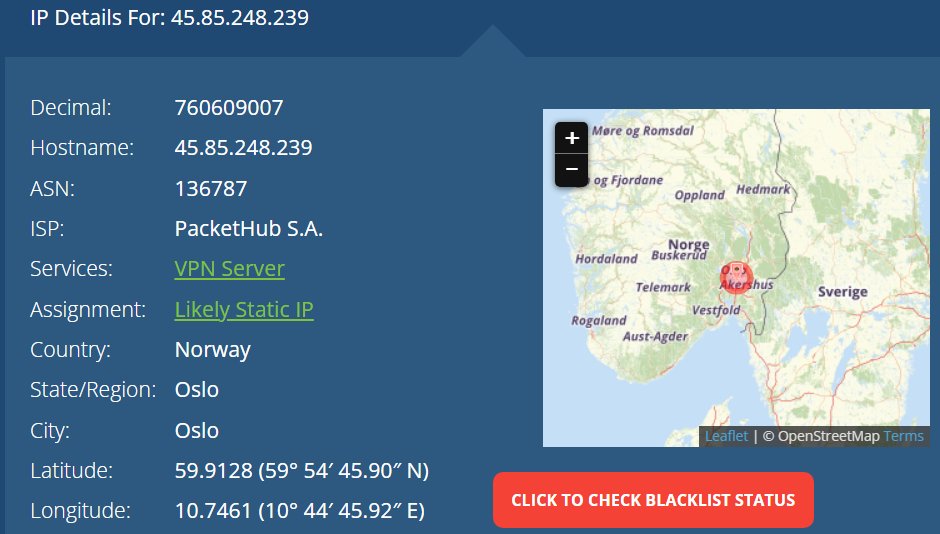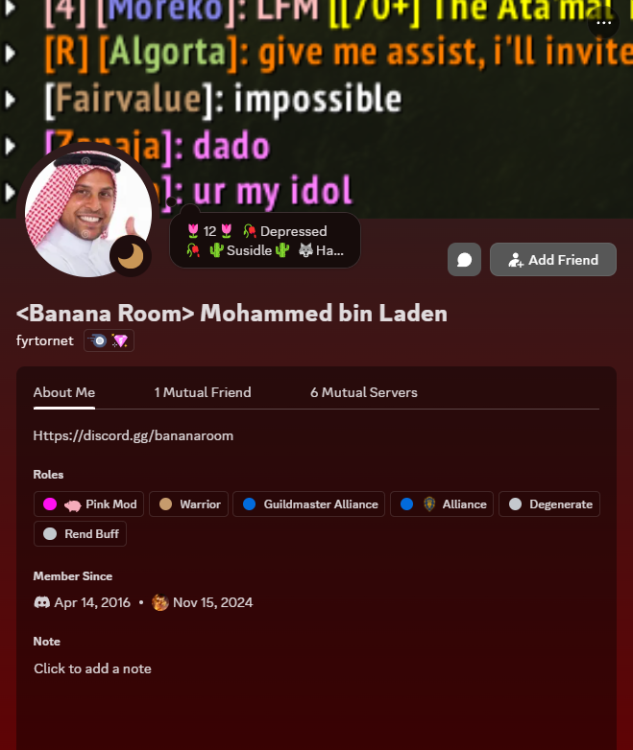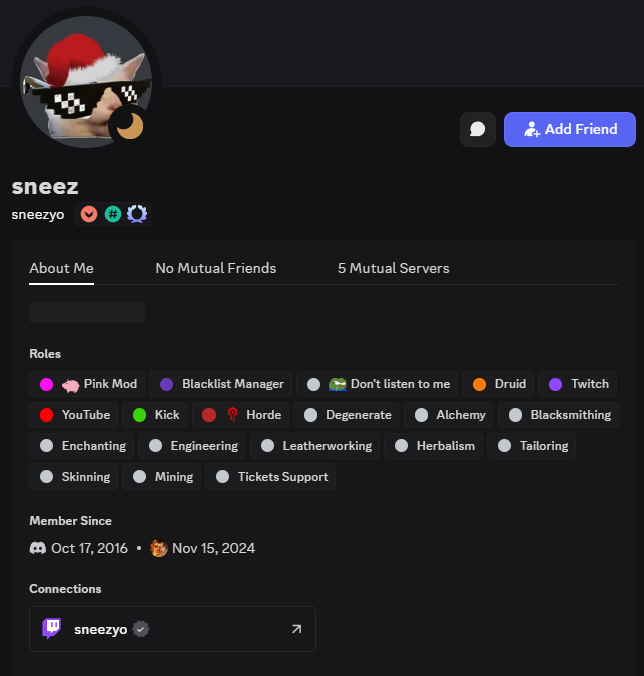Everything posted by Holyfrey
- Skjermbilde 2024-08-29 235636.png
- Skjermbilde 2024-08-29 235626.png
- Skjermbilde 2024-08-30 001433.png
- Skjermbilde 2024-08-29 234834.png
- Skjermbilde 2024-08-29 234829.png
- Skjermbilde 2024-08-29 024009.png
- Skjermbilde 2024-08-29 024005.png
- Skjermbilde 2024-08-29 002708.png
- Skjermbilde 2024-08-28 233547.png
- Skjermbilde 2024-08-28 233543.png
- Skjermbilde 2024-08-28 233528.png
- Skjermbilde 2024-08-28 233524.png
- Skjermbilde 2024-08-28 233519.png
- Skjermbilde 2024-08-28 233512.png
- Skjermbilde 2024-08-28 233507.png
- Skjermbilde 2024-08-28 224033.png
- Skjermbilde 2024-08-29 234927.png
- Skjermbilde 2024-08-29 234910.png
- Skjermbilde 2024-08-29 234857.png
- Skjermbilde 2024-08-29 234852.png
-
Voices I can Assign to Twitch Chat users
Here you can see a list over Voice's I can assing to you in Chat so the TTS speaks it when you write.
-
TeamSpeak - Black List
Last know Nickname: aliceuwu_x Unique Identifier: MKmwsIBkE2VPEQTNYR8XxD+yUzE= Created: 08.07.2024 09:33:02 Last: 08.07.2024 15:33:47 Total time Connected: 3 Last IP (VPN): 45.85.248.239, 45.94.208.81, Info: Did you really think you can trick me you FUCKING TROLL? Did you think using a VPN server to trick me worked lol, you most be a bigger Idiot that you think.
-
TeamSpeak - Black List
Here I will show IP and TS ID of users that are Trolls and shitty people.
-
Discord Blacklist - Ban list 2023 - 2025
Discord Username: Toad / shania.twain Discord ID: 797619802029948999 Discord Username: <Banana Room> Mohammed bin Laden / fyrtornet Discord ID: 170273294438760448 Discord Username: Holyfrey Max+ / thedow#5342 Discord ID: 181070968297357312 Discord Username: sneez / sneezyo#5594 Discord ID: 237510716674801675 Discord Username: Holyfrey™ / ghastcam Discord ID: 1158800570702897152
-
Discord Blacklist - Ban list 2023 - 2025